TA的每日心情 | 开心
2014-6-16 05:55 |
|---|
签到天数: 344 天 连续签到: 1 天 [LV.8]以坛为家I
|
本视频教程是由Digital-Tutors机构出品的C4D结合AE CC电视栏目包装教程Digital Tutors – Creating Your First Broadcast Opener in CINEMA 4D and After Effects,时长:6小时52分,大小:4.5G,高清视频格式 ,附工程源文件,教程使用软件:After Effects CC 12.0.404,作者: Laura Smith,语言:英语。C4DSKY.COM整理发布。
What you will learn
In this series of tutorials, we will learn how to create a holiday broadcast opener in a full pipeline from CINEMA 4D to After Effects path using CINEWARE as a bridge between softwares. We begin by modeling and texturing our assets in CINEMA 4D as an introduction to the software for people who are wanting to try this new software that now comes with their After Effects Creative Cloud subscription.
After finishing our asset creation in CINEMA 4D, we move onto our compositing in After Effects. We work back and forth between the two software using cameras, lights, and adding compositing tags to the CINEMA 4D project to achieve our desired look in After Effects. We reach a point that we need to do a pre-render of the CINEMA 4D aspects of the project, but after the render is complete, we continue to composite on top of the render with lightning speed. This tutorial will give you a complete insight into the pipeline that is possible with CINEWARE. If you have experience in After Effects and want to begin experiencing the power of CINEMA 4D that you now have, this is the course for you. Watch and learn how to begin your journey of becoming a compositor and a 3D artist.
教程目录:
1. Introduction and Project Overview 01:16
2. Setting the CINEMA 4D Project Settings 04:26
3. Modeling the snowman body 13:56
4. Creating and positioning the coal 13:58
5. Modeling the carrot nose 10:50
6. Creating the corncob pipe 10:00
7. Modeling the stick arms with Splines and SweepNURBS 12:17
8. Building the hat 10:18
9. Creating the scarf around the neck 06:42
10. Modeling the ends of the scarf with LoftNURBS 12:44
11. Creating the knot using two tori 09:25
12. Building the evergreen tree 11:50
13. Creating a string of lights 07:49
14. Modeling the light bulb and socket 10:21
15. Texturing the light bulb 12:01
16. Creating multiple red and blue lights from an original 11:53
17. Building a present with a ribbon 13:08
18. Using the Brush tool to add imperfection 10:00
19. Modeling the ornament 10:53
20. Creating the top attachment for the ornament and the snow base 08:55
21. Placing all the assets 09:49
22. Texturing the snowman 13:05
23. Texturing the tree and snow base 04:30
24. Texturing the present and opaque ornament surfaces 12:24
25. Texturing the glass and creating a backdrop 10:06
26. Lighting the scene 09:58
27. Using Compositing Tags to limit shadows 03:24
28. Creating a Camera animation 10:30
29. Using CINEWARE to arrange 3D assets with text 15:22
30. Setting up Object Buffers for the lights 15:21
31. Setting up an alpha pass to use with the Particles 10:49
32. Setting up the Render Settings in CINEMA 4D and adding a Display Tag 06:25
33. Adding Pixel Motion Blur 03:21
34. Setting up the After Effects text to move with the CINEMA 4D Camera 13:29
35. Rendering the Object Buffers, Luma Pass, and the Main 3D project 11:02
36. Bringing together the rendered elements 08:47
37. Fixing the glow for the lights with the rendered Object Buffers 06:30
38. Using Trapcode’s Particular to add snow 08:44
39. Extending the duration of the comp with the final rendered frames 06:57
40. Animating the text 14:59
41. Finalizing the text animation 06:48
42. Color correction and lens effects 07:32
|
本帖子中包含更多资源
您需要 登录 才可以下载或查看,没有帐号?注册
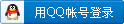

x
|