TA的每日心情 | 开心
2023-8-1 09:16 |
|---|
签到天数: 757 天 连续签到: 1 天 [LV.10]以坛为家III
|
本帖最后由 天意依然 于 2012-11-30 19:53 编辑
自动音频视频同步插件的官方网站:http://www.singularsoftware.com/pluraleyes.html
如何PluralEyes
第1步:视频和音频记录
完成双系统的音频,多摄像头,多采取拍摄。没有任何事先准备的需要,如连接相机,记录的时间码,或使用拍板。
第2步:准备档案
进行同步
使用您喜欢的视频编辑工具(PluralEyes的Final Cut Pro,Premiere Pro中的Media Composer,以及其他领先的软件兼容),创建一个新的序列,然后加入您拍摄的所有音频和视频剪辑序列。请务必给每个录音设备它自己的轨道。
第三步:与同步文件
单点击
打开PluralEyes,然后单击“同步”按钮。 PluralEyes您的视频,并自动音轨同步,这样你就可以开始创造性的编辑过程中,采用分层的时间表或一个多角度展示。
会说什么样的视频赞成
“只是浪费时间试图同步下载前PluralEyes只是做了它在40秒内的多轨道的一个巨大的数额。哇。“通过Twitter JustLynAlright”如果你记录双系统的音频或不同步的时间码的多摄像角度,你会怀疑你曾经没有PluralEyes存活添加到您的编辑软件看到自己可以节省多少时间,精力和金钱,当您
PluralEyes创建同步的多摄像头视频
选择您的视频编辑工具和操作系统立即下载
支持 在Final Cut ProPresto, Vegas Pro Video ,Grass Valley Canopus Edius 6,Adobe Premiere Pro CS4.CS5等非编中调用,
需要的系统要求System Requirements:
Windows XP SP3, Vista or Windows 7
EDIUS 6.02 or later
.NET Framework 3.5 SP1 (Note: this is already included in Windows 7)
QuickTime 7
使用EDIUS PluralEyes:
基本SynchronizationYou使用PluralEyes自动同步序列中的剪辑。这里的如何。
EDIUS中,创建一个序列,并添加剪辑。使用视频和音频轨道**的顺序布局。 (如果您使用的V +一个曲目,剪辑的音频和视频部分将同步后无关联。)
片段可以沿着时间轴的任何位置,只要有一个跟踪每个录音设备(照相机,录音机)。
从工具菜单PluralEyes。
Sync OptionsClips are Chronological
It is often the case, even usually the case, that clips are laid out in the timeline in the order that they were shot. In other words, in chronological order. It is useful for PluralEyes to know this, and the way to tell it is to select this option. If your clips are in order we recommend you always select this option. But do not select it if the clips are not in order, because that will almost certainly confuse PluralEyes and lead to bad results.
Level Audio
This option is useful when the audio levels are very different between the recordings. If you are having trouble syncing, this is the first option to try. It does take a little longer and doubles the amount of temporary disk space needed by PluralEyes, so don't use it unless you need to.
Try Really Hard
This option can resolve difficult sync situations by telling PluralEyes to try some extra processing. It can take 5-10 times as long and so is recommended mainly when all else fails.
Replace Audio
Often you want to replace audio recorded on a camera with higher-quality audio from on an external recorder. If you select this option, PluralEyes will look for the first audio-only track. It will sync and trim that audio to match each video clip, and it will delete the audio that was originally in the video clip. This is done in a second copy of the input sequence and no media files are modified. You can then group the video and audio for editing.压缩包内包含的文件如下:
PluralEyes_for_Edius_自动音频视频同步插件破解版.rar
说明:软件下载后,请直接安装,没有具体的盘符要求。
注册页面和注册页面如下图:
软件注册成功后会在EDIUS6.03中工具栏的工具下拉菜单中如图
在EDIUS6.05中调用如下:
下载地址:
|
本帖子中包含更多资源
您需要 登录 才可以下载或查看,没有帐号?注册
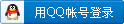

x
评分
-
查看全部评分
|